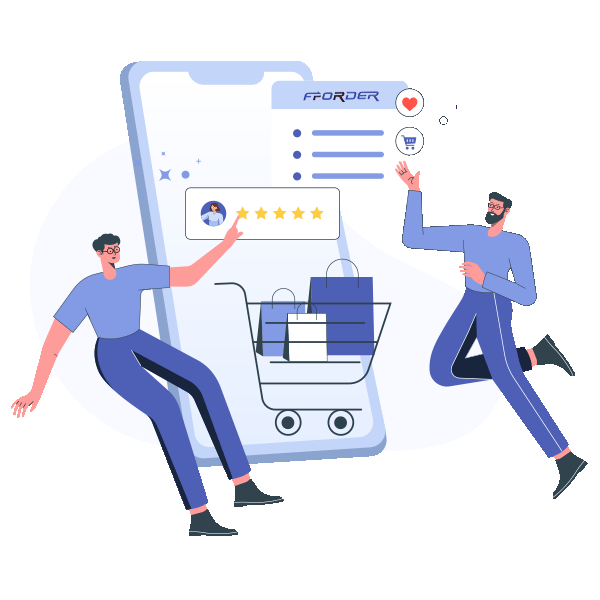Fulfillment
Bulk ordering

1.Order Selection
In this step, you can choose the orders you want to process. Browse through the available orders and select the ones you wish to proceed with.
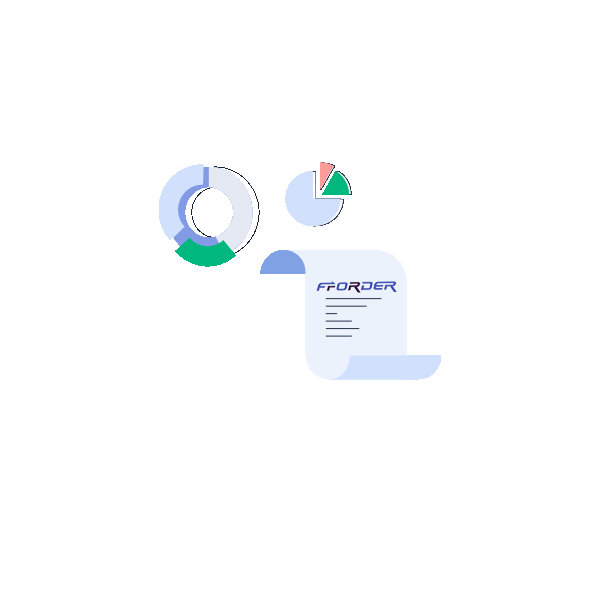
2.Order Inspection
Review the selected orders, checking details like products, quantities, and any special instructions or requirements for each order.
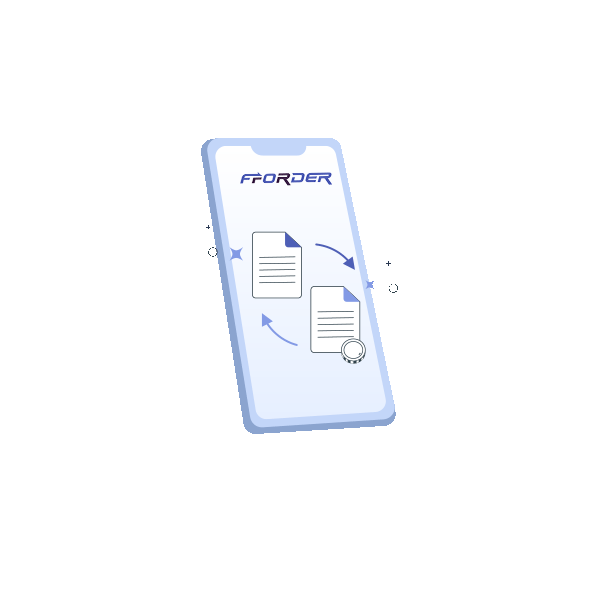
3.Placing Orders with FFOrder
Inspect and place selected orders with FFOrder, and we’ll handle fulfillment and delivery for a seamless experience.
Automatically sync logistics numbers
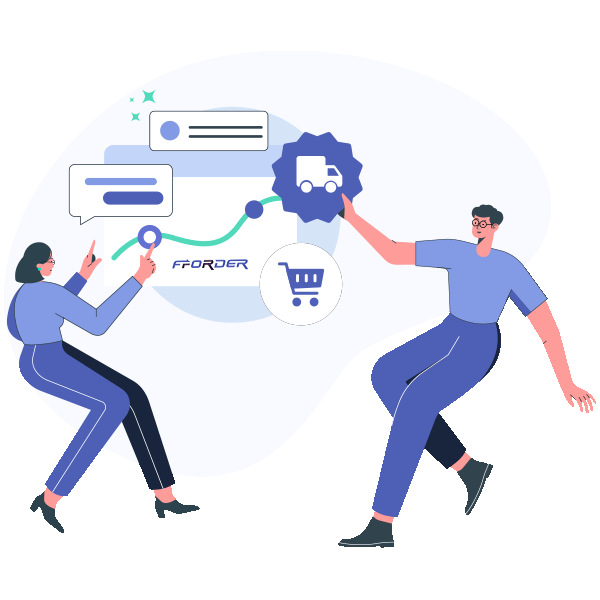
1.FFOrder Shipment
In this step, FFOrder will handle the shipment of the placed orders. They will take care of the entire shipping process, including warehouse preparation, packaging, and logistics arrangements, to ensure timely delivery of the orders.
2.Automatic Update of Order Tracking Number
Once the order is shipped, the system will automatically update the tracking number of the order. You can view the latest tracking number on the order details page or in your store’s backend, making it convenient to track the logistics status of the order.

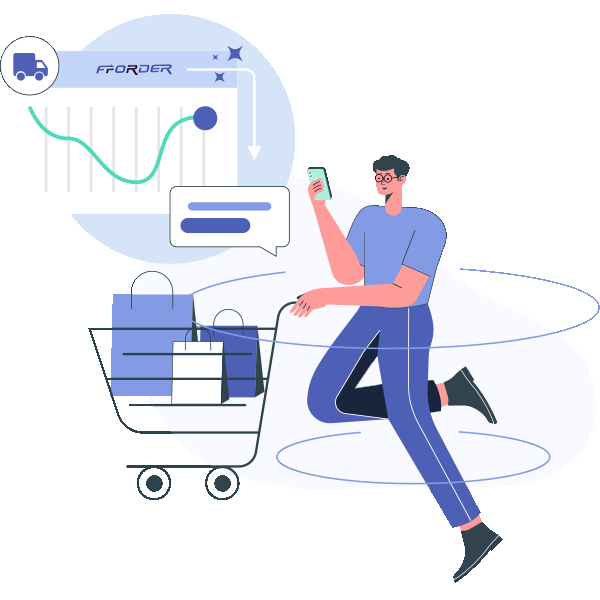
3.Automatic Synchronization of Tracking Number in Store
The system will automatically synchronize the tracking number of the order to your store. This means that your store will automatically update the tracking number, allowing customers to conveniently view and track their order’s logistics information.
4.Customer Receives the Goods
The final step is for the customer to receive the goods. Once the order’s logistics information shows that it has been delivered, the customer will receive the ordered products. This ensures a smooth order process and allows customers to receive their goods satisfactorily.